Just simply follow these steps:
Step1-Register on Freedom site, Confirm your account then download and install your freedom client
Step2:Open your free and click on configure
Step3- In Server Connection Put Address – a3.twimg.com and Port – 80.
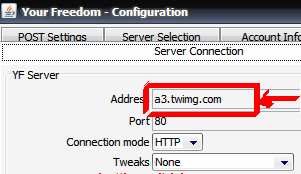
Step1-Register on Freedom site, Confirm your account then download and install your freedom client
Step2:Open your free and click on configure
Step3- In Server Connection Put Address – a3.twimg.com and Port – 80.
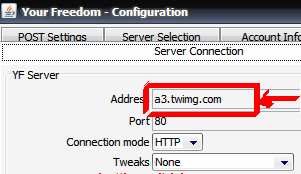
Step 4 – Go to Proxy Settings and put Proxy as ems08.your-freedom.de and Port 80.
Step 7 – Now Open Mozilla Firefox and Go to Tools >- Options >- Advanced >- Network >- Setting >- Manual Proxy Configuration and put :
HTTP Proxy – 127.0.0.1
Port – 8888
Port – 8888
Step 8 – Now Start Connection
All done!!! Now start browsing and download







{ 0 comments... read them below or add one }
Post a Comment